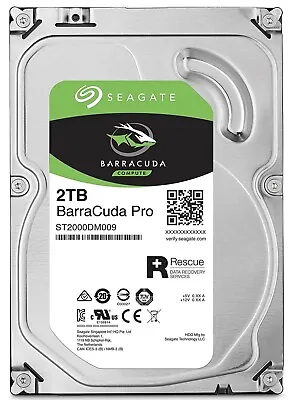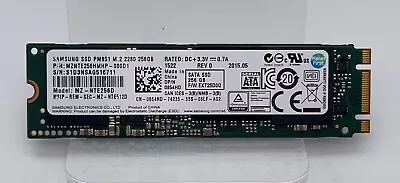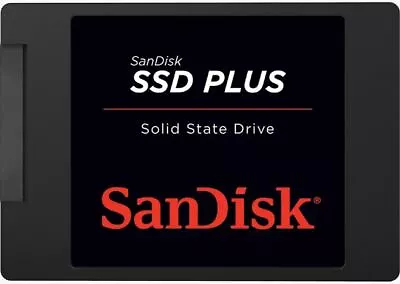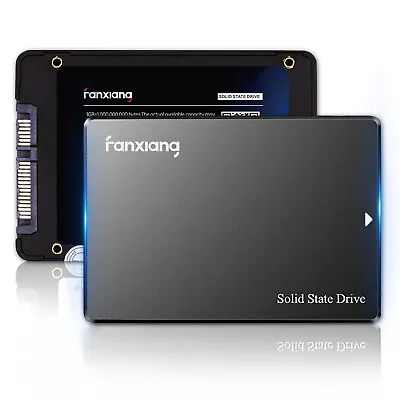This site may earn a commission as part of the eBay Partner Network and Amazon Associates Program if you make a purchase through our links.
Best internal hard drives 2024. Save all your data
Over time the hard drive of our computer becomes antiquated, gets damaged or just simply can no longer cope with the storage requirements. There are many types of internal hard drives available on the market, and there may be many questions about the technical specifications or the type of characteristics that the internal hard drive should have.
The first step is to be realistic about our needs, as it is not the same to be editor or an audio visual publisher. Each area of work has it's processing requirements and data compilations. If the computer is for family use or for entertainment will also demand specific requirements.
How to choose the ideal internal hard drive?
Here we present all of the most important variables one should know and consider to choose the divide that best suits your needs.
HDD hard drive vs. SSD hard drive
One of the first decisions of any user before purchasing an internal hard drive is to choose between HDD or SSD.
The HDD (Hard Drive Disk) have mechanical parts, they function via their plaques rotating on a pivot so their heads can read and transcribe data via magnetism.
The SSD (Solid State Drive) are innovative in their technology, they work via flash memories interconnected between themselves to save the information. In this device uses a chip to read and transcribe the data. These hard drives are fast and efficient.
If we take a look at the advantages of each one, we can conclude:
- The HDD is more economical and has more capacity. However they are slower, louder and require more energy.
- The SSD are faster when processing information. They are more efficient and last longer. They require less energy, less noisy, but have less storage and they are more expensive in comparison with the HDD.
The best advice we can give you, based on this analysis, are the following:
- Acquire a SSD hard drive if you need better efficiency.
- Buy a HDD hard drive if you need greater storage.
- There is a possibility of combining both: by using the SSD as your principal internal hard drive for you operating system and important programs, and a HDD hard drive for the rest of the information.
Factors that affect the decision
Speed and storage
- The speed is variable which will determine th type of hard drive needed to read , process and save data. With the HDD the speed is measured in revolutions per minute (rpm) and with SSD in MB/s.
- In regards to the storage it is referring to the capacity the device has to keep information. There are available hard drives that have 120GB up to 12TB, with a wide range of prices.
Connectivity
There are different interfaces for the connectivity of the hard drives, and this influences the efficiency of these devices.
The DATA format is standard in mechanical hard drives. This format has 3 versions: the DATA1 of 1,5 Gbps in speed is now obsolete. The DATA2 of 3 Gbps and the DATA3 which can have 6 Gbps. Also the NVMe connection is another protocol possibility for the HDD, in this case the speed may go over 2.000 MB/s.
For the SSD hard drives the standard format of connectivity is the M.2. This format is a lot faster that DATA and allows the hard drive to connect to the computer via a PCI-e link. The SSD hard drives can be connected via DATA platform, but this will reduce the processing speed. To maximize the benefits it is vital a M.2 output.
In short:
- The DATA connection is a popular format for the HDD hard drives, and in turn cost less. They are very compatible, making this device very easy to use.
- The M.2 connection is ideal to maximize the performance of the SSD hard drives.
Cache memory or buffer
The cache memory or buffer is the nucleus of the hard drive to save the information that is used frequently with the purpose of facilitating it's access. The neewer HDD hard drives can offer a cache memory ranging from 8 MB to 256 MB. Whilst the SSD hard drives offer a cache memory from 32 MB.
The experts recommend a buffer of 32 MB or 64 MB in order to have an optimum performance. At this point it's important to remember one's necessities to adjust the technical aspects to one's needs.
The size
There are hard drives of 2,5 inches which are usually used in portable devices and the 3,5 inch for desktops.
Due to the mechanical characteristics of the HDD hard drives, the bigger the size, the bigger the storage capacity. However, with the SSD hard drives there is no need for them to be bigger to offer greater speed, therefore most of them are 2,5 inches.
Where to buy the best internal hard drive?
Once all the variables have been analysed, the next step is to choose where to buy online. The hard drives are specialized tools which require a guarantee and security in its acquisition. This is only one of the most important reasons of choosing professional and reliable retailers.
Amazon, eBay or PC World are well established websites and have the best mechanisms to avoid inconveniences when purchasing.
On these websites one can compare different types of internal hard drives thanks to the opinions of other buyers and their rating of each device. These websites also have offers and are the best alternative when purchasing an internal hard drive adjusted to anyone's needs.
By following this advice one can optimize the performance of your computer and enjoy the use of it for longer.